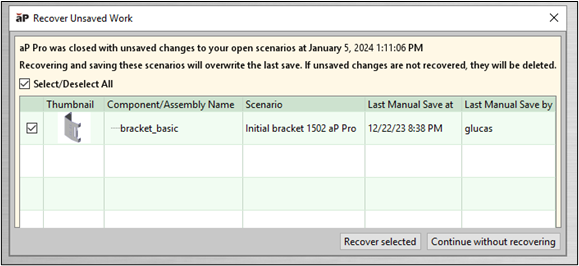Inactivity Timeout
If a user is inactive in an aP Pro Cloud session for a specified period of time, the user is automatically logged out of both aP Pro and AppStream. The timeout period is defined by the apriori.inactivity.timeout.minutes attribute in the apriori.properties file and is set to 60 minutes by default.
Note: For aPriori Cloud deployments, the apriori.properties file is managed by the aPriori Cloud deployment team. To adjust the timeout period, contact your aPriori account team.
Users can recover scenarios that were unsaved when their AppStream session shut down due to user inactivity. See Recovering Scenarios.
When this timeout period is reached, aP Pro shuts down. saving any unsaved scenarios temporarily in a local folder.
Recovering Scenarios
You can recover any unsaved scenarios when you open a new session of aP. Before aP Pro fully launches, the Recover Unsaved Work dialog appears, as shown below:
You can either select and recover these scenarios, or choose to discard them.
For each scenario you elect to recover, aPriori then opens it in the UI and then you must save it, either overwriting the currently saved scenario, or using the Scenario > Save As option to save the scenario under a new name.
Note: For assemblies, aPriori reopens only the subcomponents that were not previously saved. aPriori does not reopen all subcomponents.